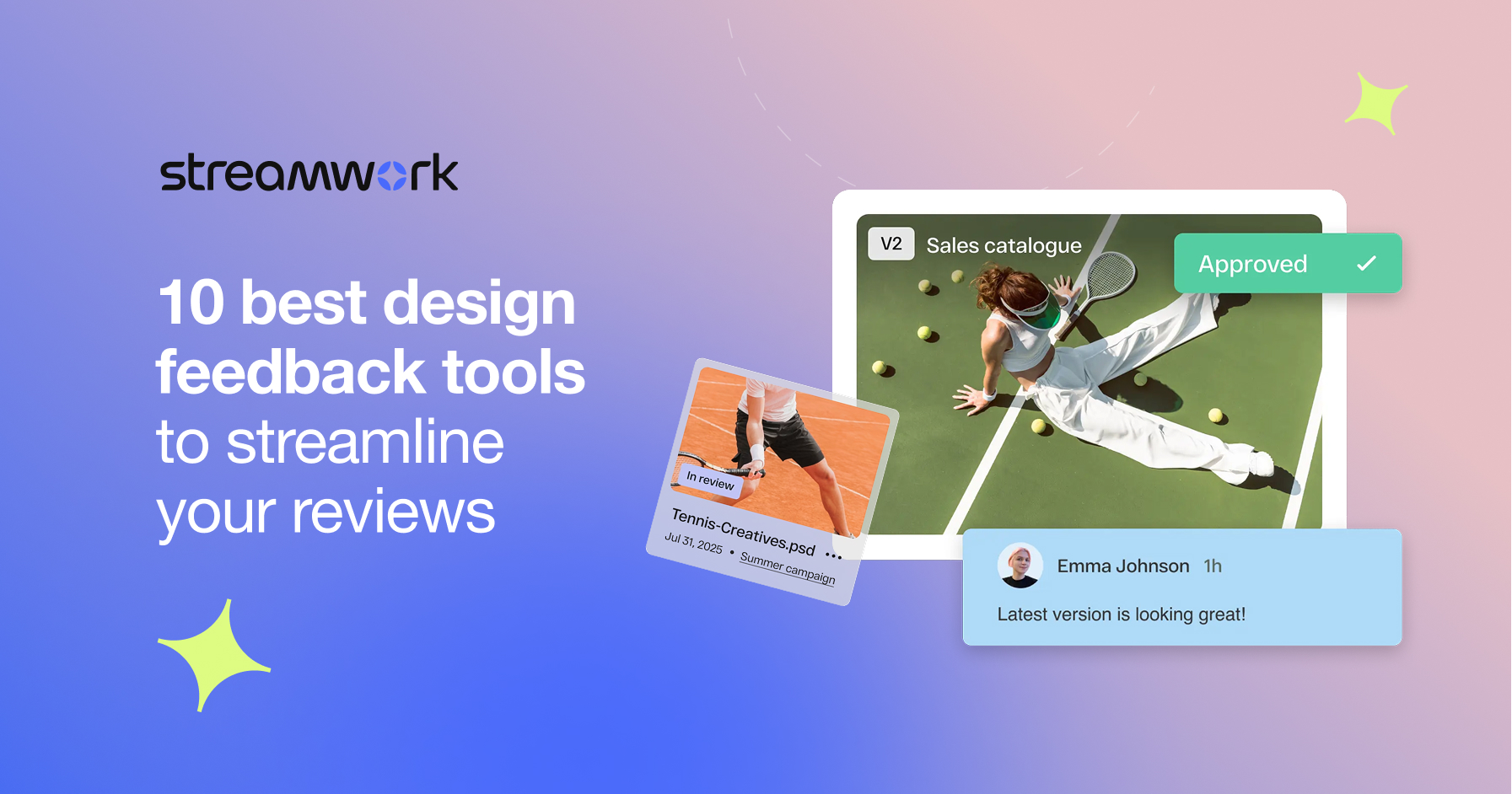When it comes to streamlining creative workflows, having the right design feedback tool for free can make all the difference. A great design feedback tool should offer a user friendly interface and features like contextual feedback and sticky note style feedback to enhance collaboration and usability. Teams and agencies searching for effective, cost-conscious solutions to review website design and creative assets often look for tools that combine intuitive usability with robust features.
The 10 Best Design Feedback Tools of 2025
Meredith
8
min read
Jul 24, 2025
Fortunately, the market offers a range of free and freemium options that make collecting actionable feedback, managing revisions and getting approvals faster and less stressful. Popular design feedback tools streamline the design process by collecting feedback efficiently from multiple stakeholders. This list covers the most popular design feedback tools available for free.
This Article Contains:
The Top 10 design feedback tools for creative projects
Let’s go over the top 10 feedback tools for your designs — from web pages to videos and everything in between:
1. StreamWork
StreamWork is the top choice for marketing teams and agencies that need centralized feedback, repeatable approval workflows and version control across all creative file types. Its platform features intuitive batch approvals, task management and seamless integration with Slack, Asana, Monday.com and more. StreamWork’s generous plans, including their free plan, allow teams to experience enterprise-grade tools at a fraction of the cost of competitors.
2. Markup.io
Ideal for individuals and small teams, Markup.io is an annotation tool that offers a simple interface for commenting on images, PDFs and websites. It is especially useful for graphic design feedback, enabling quick and clear visual comments. Its free version is perfect for quick reviews, making it a solid choice for rapid stakeholder input.
3. GoVisually
Known for straightforward file markup and feedback, GoVisually is best for design teams that need easy-to-use proofing tools. Its sticky notes feature is particularly valuable for web projects, allowing users to leave visual annotations directly on designs. While the free plan is limited, it allows basic markup and feedback on visual content.
4. Filestage
A strong choice for small teams getting started with approvals, this platform excels at organizing reviews for creative projects. As an online proofing software, Filestage facilitates the review and approval process by allowing teams to upload various media, gather annotations and approve assets in a kanban environment. Its free tier is fit for basic team usage.
5. Pastel
Designed mainly for marketing teams, Pastel enables feedback directly on live websites. It uses markup tools and sticky note style feedback, making it especially effective for web projects. Its zero-login sharing features make it a standout for quick reviews with clients and stakeholders who dislike account creation hassles.
6. Frame.io
Focused on video-heavy workflows, Frame.io offers frame-accurate commenting, real-time collaboration and an integration with Premiere Pro. It supports user testing and helps gather feedback from remote teams, making it a good fit for agencies, editors and VFX artists producing high volumes of video content.
7. Wipster
Wipster offers detailed video feedback, version control and approvals, making it a solid choice for teams producing branded content, social media videos or explainer animations. It enables project managers to provide detailed feedback and supports the approval process. Its integrations with tools like Slack and Adobe help keep workflows fluid and connected.
8. ReviewStudio
ReviewStudio supports multi-format feedback and threaded discussions in a highly visual interface. It provides a centralized platform for team members and includes workflow management features, making it great for managing client feedback across a wide range of creative assets and ensuring every comment is captured and resolved.
9. BugHerd
Blending bug tracking with visual feedback, BugHerd is used predominantly by web development teams who need to annotate live web pages and track fixes collaboratively within a free tier. It is especially useful for web developers and integrates with popular project management tools to streamline the feedback and issue tracking process.
10. Ruttl
Ruttl is a visual feedback tool designed for websites, web apps and static designs, allowing users to comment directly on live URLs or uploaded files. It features visual feedback tools and can collect feedback from team members, with on-page annotations, real-time collaboration and easy sharing, making it a good choice for small- to medium-sized agile design teams.
These tools help streamline the design feedback process, support the entire design process, and facilitate the design feedback loop for design projects.
What features should I look for in a design feedback tool?
When choosing a design feedback tool, it’s all about finding a solution that eases collaboration, keeps approvals organized and streamlines feedback. The best design feedback tools help collect design feedback efficiently and offer a user interface that enables precise feedback. The ideal tool goes beyond basic commenting to help you stay aligned, track progress across the feedback cycle and keep campaigns on schedule, and a streamlined feedback process is essential for creative teams.
Here are some key features that matter most for marketing and creative teams.
Essential features: annotations, comment threads, approval workflows
A strong design feedback tool should let users leave clear, in-context annotation directly on assets — whether you’re reviewing web designs, ad creative or videos. These features are crucial for an efficient review process. Comment threads keep conversations focused and eliminate confusing email chains. These tools also make it easy for team members to provide feedback and streamline the approval process. Built-in approval workflows is another must-have — helping to assign reviewers, set deadlines and track who signed off on what so nothing slips through the cracks. Most platforms lack true approval workflows with flexible stage creation and repeatable automation built in, so it’s important to look closely at the options to ensure your team has the features they need to effectively route assets.
Advanced features: version tracking & project management integrations
Design evolves fast, and version tracking ensures everyone’s working on the latest file, while integration with project management software and workflow management tools is essential for seamless collaboration. Top tools also connect with popular project management tools like Asana, Monday.com, Trello, and Slack to streamline workflow management, turning feedback into action without switching tabs — keeping creative and marketing teams fully in sync.
Customizable permissions and bulk approvals for efficient collaboration
Custom permission controls let you tailor access for internal teams, clients and partners — whether they’re just reviewing, giving feedback or giving final approval. For high-volume campaigns, bulk approval workflows and customized templates are essential for letting reviewers sign off on multiple assets at once to speed things along.
Support for all creative formats
Marketing projects come in all shapes and sizes, so your tool should support a wide range of assets — from static images and PDFs to videos and websites. This ensures feedback stays centralized, no matter the asset type or stage of production, and integration with Adobe Creative Cloud can further enhance support for a wide range of creative formats.
What is the best design feedback tool for agencies and creative teams?
When you’re under pressure to deliver fast-moving, high-stakes campaigns, the right agency feedback tool can make the difference between a chaotic feedback loop and a productive workflow. Let’s take a look at why tools like StreamWork, GoVisually and Filestage rise to the top — and why StreamWork stands out for creative teams.
Agency-ready solutions: StreamWork, GoVisually, Filestage
If you’re juggling multiple clients and campaigns, flexibility and scalability are key for your creative collaboration solution. StreamWork, GoVisually and Filestage all offer approval workflows and clear feedback channels while supporting a wide range of formats. StreamWork edges ahead with its clean interface, powerful workflow automation and easy-to-use version control — ideal for teams working with multistage approval workflows. StreamWork is also the preferred option for medium- to large-sized teams, particularly where multiple departments, stakeholders or clients are weighing in on large volumes of creative assets.
Centralized feedback from internal and external stakeholders
Agencies often work with a mix of clients, freelancers and external partners. Centralizing feedback is essential to prevent important information from being lost in email threads or scattered chat windows. Tools like StreamWork pull comments, markups and approvals across all assets — whether it’s images, videos, PDFs or websites — into one organized workspace, ensuring complete transparency throughout your project management cycle.
Customizable permissions add an extra layer of control, letting you fine-tune access based on the project stage or stakeholder. With collaborative annotation tools for markups, threaded comments and simple @mentions, you can reduce back-and-forth and reach final approval faster.
Workflow integration: Asana, Monday.com, Slack and more
No agency thrives in a silo; integration with existing project management and communication platforms is a must. StreamWork offers seamless connections to Asana, Monday.com and Slack, so feedback and approvals flow directly into the systems your team already uses. This cuts down on context switching, reduces duplicative work and keeps everyone — no matter their department or location — on the same page. And with automated workflows, your team can receive instant updates when a creative asset is approved, helping teams move quickly from feedback to launch.
Why StreamWork stands out for creative teams and agencies
StreamWork is uniquely geared to agency-scale creative collaboration. Features like version tracking, bulk approvals, centralized proofing and real-time collaborative commenting are just the beginning. Add in granular permissions, dashboard reporting and the capability to handle feedback on every file type — plus airtight security and SOC 2 Type II compliance — and you have a platform built specifically for modern agencies and in-house creative teams.
Our agency clients report up to a 40% reduction in project durations, double-digit improvement in client satisfaction scores, and a marked decrease in revision cycles thanks to StreamWork’s structured feedback and approval processes. The result is not just faster delivery, but also happier teams and clients, with less stress and fewer late-night scrambles.
StreamWork simplifies and enhances your creative project management, saving you time and making feedback collection seamless. Sign up for a 14-day free trial to transform your creative workflows.
Author
Meredith
Meredith is the Founder and CEO of StreamWork, a leading online proofing and approval platform that helps marketing and creative teams centralize feedback, manage versions and automate approval workflows so they can cut approval cycles by 30%+. Meredith has 12+ years experience working as a marketer at Apple, Google, YouTube and Warner Bros., and has worked on hundreds of creative assets with teams large and small. Her mission is to simplify the creative approval process. Learn more at www.streamwork.com