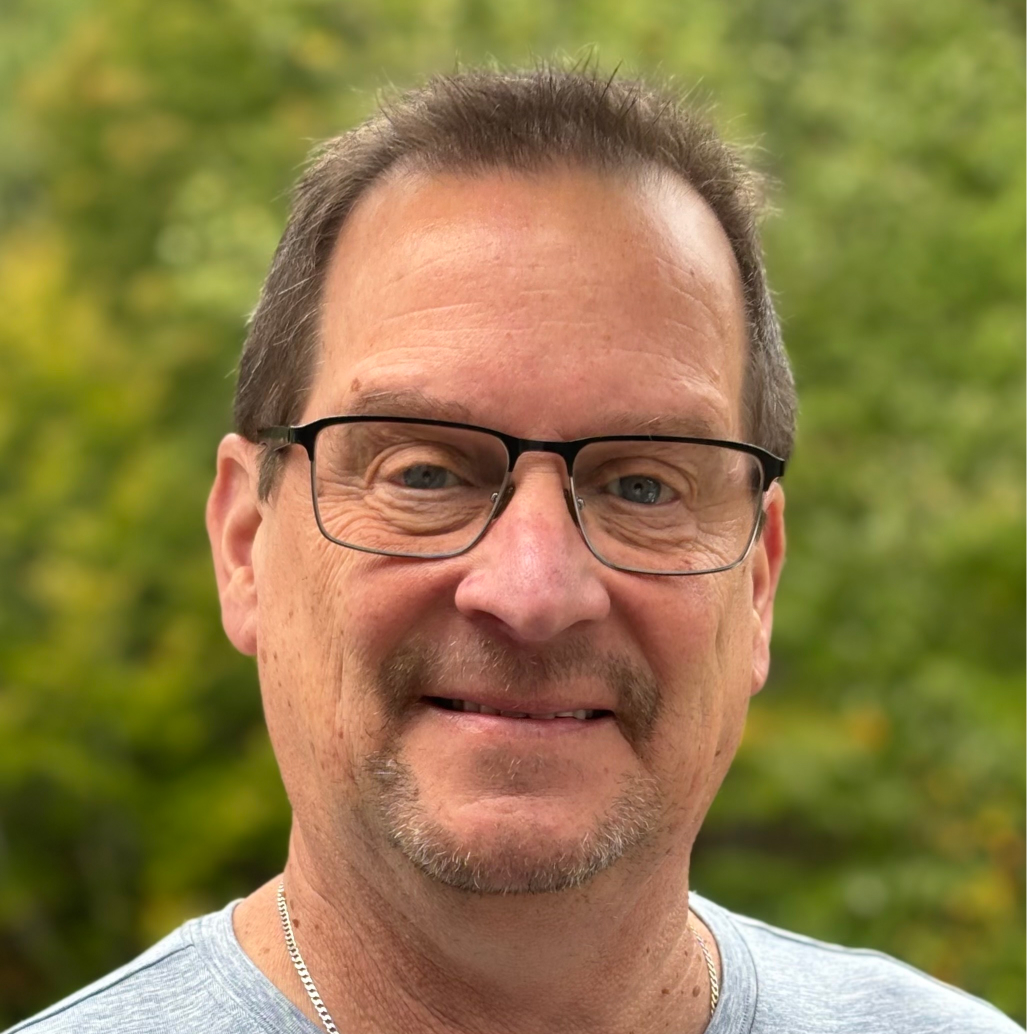Definition and purpose of a video review in creative teams and agencies
A professional video review process is key to keeping creative teams aligned with the project goals, brand’s guidelines and client expectations. Its main purpose is to collaborate on making improvements, catch any issues early and getting the right approvals before anything goes out the door. As a final quality checkpoint, this stage is crucial for meeting a high standard and reflecting your brand accurately across all marketing efforts.
Difference between a video review for approvals and a product review video
It’s important to draw a clear line between video reviews for approvals and consumer-facing product review videos. Internal video reviews focus on refining creative assets, with feedback from key stakeholders built right into the process through tools that support collaboration and sign-off. In contrast, product review videos are made for the public — usually to inform or persuade potential buyers — and are typically shared on platforms like YouTube.
Key components of a video review process
An effective video review process typically includes a few key elements: a centralized platform to gather feedback, version control to track edits and automated notifications to stay on top of revision requests and approvals. AI video review tools can take things even further by flagging quality issues — like audio glitches or off-brand visuals — and summarizing feedback from the team. Ultimately, it’s all about collaborative markups, clear communication and structured approvals to get the creative asset just right.
Role of video review in the overall creative workflow
In the larger creative workflow, the video review process acts as a key checkpoint to reduce risk and keep everything aligned before going live. By centralizing feedback and automating administrative steps, creative teams can spend more time on meaningful improvements and less time chasing down edits. Tools like StreamWork make it easy to manage the entire process, from first drafts to final approval, all while keeping all feedback and progress in one place. A strong video review process isn’t just helpful — It’s essential for delivering polished, on-brand work consistently and at scale.
How to create a video review process?
Creating a video review process in a professional marketing or agency setting starts well before any feedback is shared. When you develop this process with a clear structure, defined roles and the right tools in place, you can avoid unnecessary back-and-forth and ensure everyone’s input is captured along the way.
Steps to create a video review process
Start by gathering the video files and all relevant assets you’ll be reviewing — whether it’s a draft or near-final cut — and make sure any supporting documents or briefs are easy for reviewers to access. Then, identify who needs to be involved in providing feedback and approvals, both key internally and externally. Before kicking things off, clarify your review goals — are you checking for accuracy, brand compliance, messaging or technical quality? Setting these expectations upfront keeps feedback focused and actionable.
Once your video is uploaded to a review platform, map out approval stages that match your team’s workflow. You might start with creative and marketing teams, then move to legal and leadership sign-off. Invite reviewers by email and assign permission based on what they need to do — view, comment or approve. If needed, use features like password-protected links or deadline reminders to help keep everybody accountable and on schedule.
Communicating expectations: milestones and deadlines
Clear communication is key to a smooth video review process. Set expectations upfront by outlining milestones, deadlines and the number of revision rounds. Make sure everyone knows how to give feedback — whether that’s through screencasts, timestamped notes or comments in your review tool. This helps avoid unnecessary delays and keeps things on track to reach final creative approvals.
Creating a video review template for consistency
Keeping your review process consistent helps avoid confusion and ensures alignment across the board. A video review template with sections for reviewer names, timestamped comments, and feedback categories like design, messaging and compliance sets a clear standard. Including milestones and deadlines in the template ensures expectations are clear — whether it’s a short social clip or a full campaign video. This also streamlines tracking revisions and creative approvals, cutting down on unnecessary back-and-forth.