What are online proofing tools?
Online proofing tools are digital platforms that facilitate the review, feedback and approval of creative assets — whether they’re images, videos, PDFs or other types of design files. In the context of design review, these tools centralize and streamline the process of gathering stakeholder input and managing approvals. By moving feedback loops online, teams can avoid lengthy email threads and scattered comments, speeding up project turnaround times.
These tools let you upload creative work and invite internal team members (like graphic designers, marketers and project managers) or external stakeholders (like clients and agency collaborators) to review, annotate and comment directly on the files. Through features like timestamped comments, highlighted markups and tracked changes, online proofing tools make communication precise and expectations clear throughout the design review process.
But the best online proofing tools provide more than just visual markup. They orchestrate feedback and approvals across projects, eliminating barriers to collaboration and consolidating all input in one easy to track platform. This not only accelerates review cycles but also ensures that no feedback falls through the cracks.
With the right online proofing system, you can keep creative projects aligned with client expectations and brand standards while making approvals more efficient — especially once you understand what is online proofing and how it supports a streamlined workflow.
Streamlining project review cycles with digital proofing
Gone are the days of endless attachments and revision confusion. Today’s online proofing tools offer automated notifications, version history and side-by-side comparisons so reviewers can evaluate changes and sign off on deliverables with ease. For marketing teams and agencies, adopting online proofing is a smart investment in clarity, consistency and collaboration — key to accomplishing design review at scale.
What features do I need from an online proofing tool?
Outstanding feedback and approvals are only possible when your proofing tool goes beyond the basics, bringing clarity and structure to every stage of creative collaboration. The best online proofing tools all incorporate a few key features that make design reviews seamless.
Real-time commenting and annotation
The ability to provide real-time commenting and direct annotation on creative assets should be table stakes for your online proofing tool. When comments are visually tied to specific points on an image, video or PDF, you get clear, actionable feedback that reduces miscommunication. StreamWork, for instance, lets reviewers leave precise markups directly on files, transforming general remarks into actionable change requests.
Automated approval workflows
Streamlining approvals is essential to keep projects moving. Automated, multi-stage approval workflows route assets to key stakeholders, cutting out manual follow-ups and keeping everyone aligned. With StreamWork, you can set deadlines, customize approval stages and receive notifications.
Version control and easy comparisons
In the flux of creative development, teams need easy-to-track version control. The best online proofing tools log iteration histories, allowing you to compare changes side-by-side. This transparency cuts down on confusion and dramatically speeds up approvals for complex projects.
Support for multiple file types
Marketing and creative teams work across images, videos, PDFs, design files and more. Powerful proofing tools support all these formats, allowing for a unified process regardless of file type.
Customizable roles, permissions and accountability
To keep projects secure, look for tools that allow you to customize reviewer roles and permissions. An audit trail and compliance tracking make it easy to reference feedback decisions and keep everyone accountable, which is crucial for regulated industries or repeat client work.
Advanced collaboration features: Session replay and bug reports
Leading proofing platforms are expanding their toolkits for website annotation with session replay and integrated bug reports. Session replay tools allow your team to visualize how users interact with digital products, informing more targeted feedback during design review. Meanwhile, bug report integrations let technical teams document and resolve issues alongside creative approvals.
Key integrations with your team’s tools
Successful design review depends on more than just clear feedback; it's also about how smoothly your proofing tool fits into your team's existing ecosystem. Key integrations can be the difference between a seamless workflow and a tangled web of disconnected apps.
Seamless integration with project management tools
Today’s teams need two-way sync with project management tools like Asana or Monday.com. This connection eliminates the need for duplicate updates so that tasks automatically reflect the latest feedback and approval status.
Cloud storage and sharing compatibility
When it comes to cloud storage solutions, many teams rely on Google Drive, Dropbox or Box. Compatibility with these platforms allows your team to share and access files easily without time-consuming downloads or uploads. This not only speeds up the design review process but also keeps your assets organized and accessible for everyone involved.
APIs and custom workflow automation
For teams with unique processes, open APIs or plugin support allow for custom workflow automation and integration with proprietary systems. Whether it's automating reminders, pushing status updates to dashboards or triggering notifications based on review outcomes, these capabilities let you build a workflow that fits your team’s needs — now and as you grow.
Ultimately, the best online proofing tools help you achieve higher quality creative, faster turnaround times and a more empowered team. Platforms like StreamWork shine by balancing ease of use with enterprise-grade features, making every stage of design review more efficient and effective.
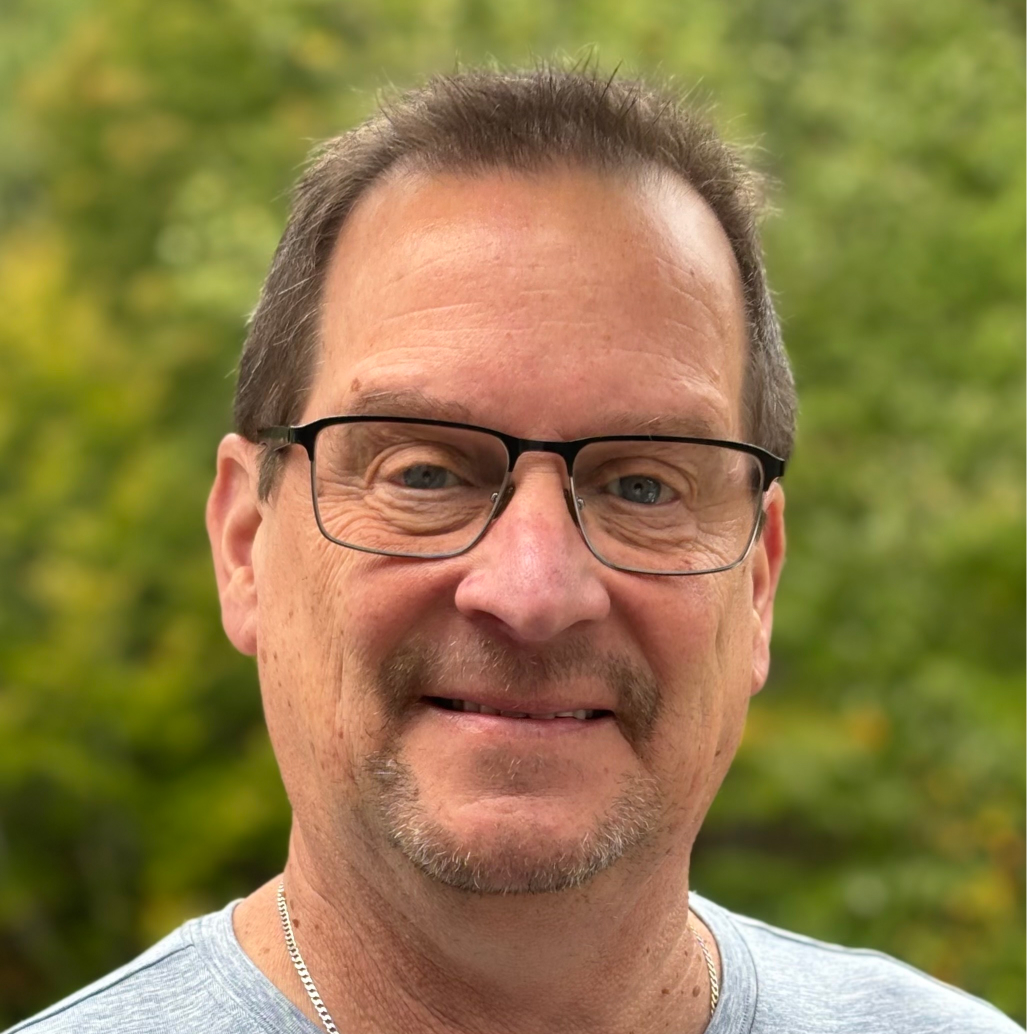
.jpg)