Within design workflows, feedback loops work by bringing together designers, marketers, clients and other stakeholders to review assets at set intervals. Typically, a designer produces a draft, which is routed through an approval process that involves specific and actionable feedback. The designer or creative team then makes revisions based on this input, circulating the new version for further review until everyone is satisfied with the result. Using design review software helps streamline this cycle, transforming feedback from a simple evaluation into a dynamic process of continuous improvement.
How does a feedback loop work?
A feedback loop involves more than just review — it helps creative teams stay aligned with project goals in order to create designs that are both impactful and on-brand.
Stages of a feedback loop
Let’s go over the different steps of a feedback process in the design review process:
- Gather feedback — Share the design with stakeholders and collect input. This might include comments on layout, copy, branding or technical execution.
- Review and analyze feedback — Organize the feedback, identify patterns or conflicts, and decide which suggestions are actionable and in line with project goals.
- Revise content — Make updates to the design based on the prioritized feedback, addressing both major changes and minor refinements.
- Reshare for additional review or approval — Submit the revised work for another round of feedback or final approval, continuing the loop if additional changes are needed.
Embracing iterative review and improvement is crucial: Effective feedback loops empower teams to catch mistakes early, foster creativity within boundaries and adapt to evolving project needs. Rather than pursuing perfection on the first try, the loop encourages learning from each cycle, leading to stronger results and a more engaged, invested team. What's more, an embedded customer feedback loop cuts down on costly reworks late in a project and keeps things on schedule.
How feedback is gathered, implemented and reviewed in design projects
Today’s creative teams leverage collaborative platforms like StreamWork to streamline feedback collection and reduce bottlenecks. StreamWork routes files to all necessary reviewers with deadlines, gathers feedback in a single place and lets stakeholders discuss decisions in real time. This eliminates missed comments and version confusion to keep design projects moving forward from draft to final delivery. Having every action and piece of feedback in one place also boosts accountability and helps teams stay focused on project goals.
Centralizing this process also makes it easier to align design iterations with usage data and user engagement metrics, ensuring that creative decisions are supported by how actual audiences interact with the brand.
How feedback loops reinforce design principles
Feedback loops don't just streamline communication; they actively reinforce core design principles over time. For example, when reviewers catch inconsistencies in spacing or suggest adjustments to contrast for better readability, the iterative loop ensures that every round of edits sharpens the overall quality and adherence to brand standards. Effective design feedback loops that reference design best practices help both junior and senior designers internalize these principles, building a stronger creative culture in the long run.
Why StreamWork reinvents the feedback loop for teams
For marketing teams and agencies, StreamWork streamlines the feedback loop by automating reviews, centralizing stakeholder input, and ensuring every iteration is tracked and accessible. With these workflows, you get timely feedback, less confusion and faster project timelines so your team can deliver its best work every time.
Positive and negative feedback loops in design
The concepts of positive feedback loops and negative feedback loops are common in science and engineering, but they can apply to creative work too.
A positive feedback loop sparks momentum. You post a draft, teammates praise what's working, and their suggestions nudge the concept even higher. Each round builds on the last, fueling fresh ideas and shared excitement — perfect for early-stage brainstorming or big-concept campaigns. For example, a homepage mockup earns kudos for bold brand colors; reviewers suggest pushing the palette into CTAs. The next version shines brighter, prompting feedback on typography tweaks. Each quick pass elevates the design without losing momentum.
In contrast, a negative feedback loop keeps standards tight. Reviewers flag anything off-brand, out of scope or noncompliant, and designers course-correct before the work moves forward. Think of it as a built-in guardrail that protects quality and reduces reworks down the road. Let's consider a situation where a social graphic gets tagged for a missing disclaimer. The designer fixes it, reshares, and legal signs off, keeping quality intact and deadlines on course.
Run your positive loop when you need creativity to fly; rely on a negative loop when accuracy, compliance or brand consistency is on the line. Used together, they can make for inspiring results and increase customer satisfaction.
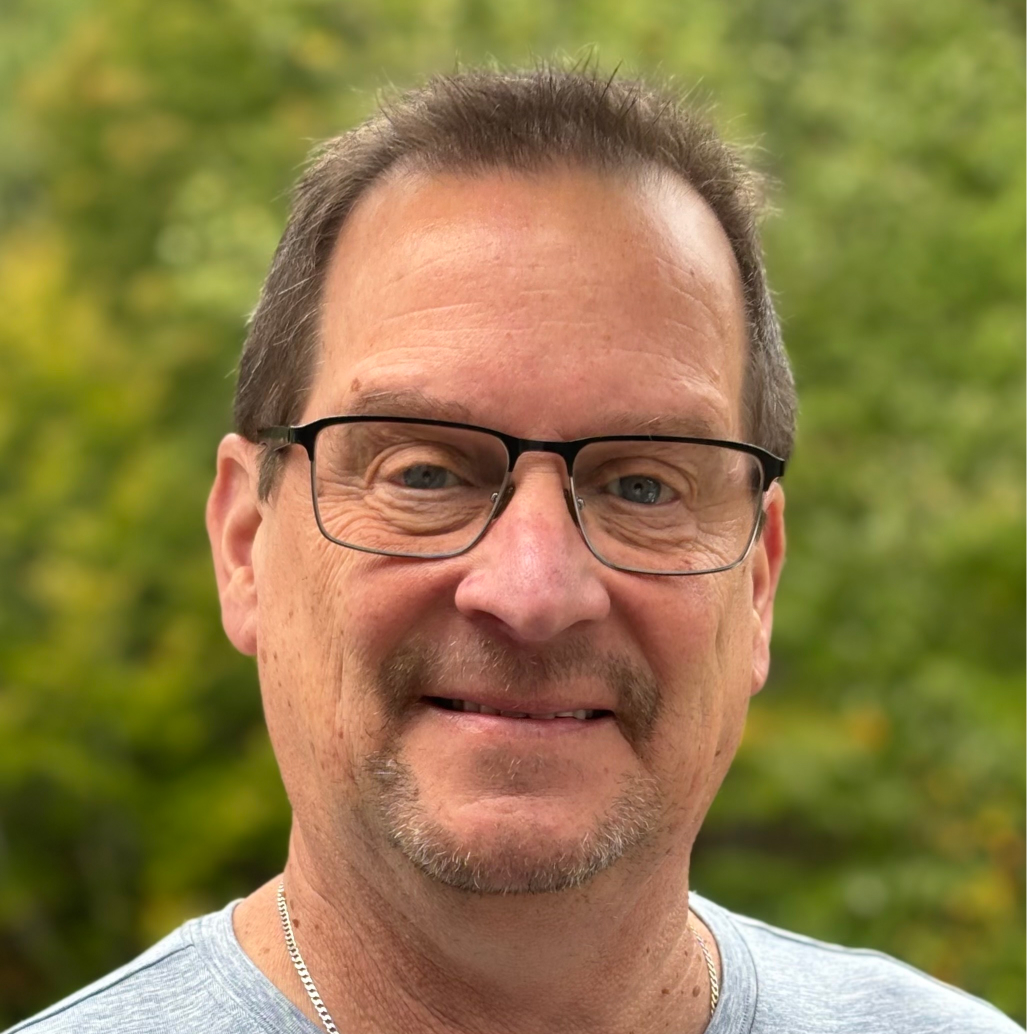
%20(1).jpg)